Setting up own Private Cloud using OpenStack
This article speaks of setting up your own OpenStack Juno Cloud by using the devstack Script. A Step By Step Instruction of the same is mentioned in the post below. If any problem faced during installation, please post your comments. We will try to troubleshoot the problem.
Setting up a Single Node OpenStack Environment with Neutron Networking
Here we are going to deploy OpenStack on a single node, i.e all OpenStack components Nova, Glance, Keystone, Neutron and Horizon will be running in the single VM.
Prerequisite:
- Oracle VirtualBox with Ubuntu-Server (14.04 64bit) with minimum VM disk space 30GB allocated.
- Click on
Setting -> Network 
Network Adapter Selection
- Power on the VM.
- sudo nano /etc/network/interfaces and configure as shown below and save the file.

Static IP Configuration - Restart Networking Service
- sudo ifdown eth0
- sudo ifup eth0
- Static IP-Configuration may vary in different router. Therefore, set IP address according to the router gateway. Some routers are having gateway address 192.168.0.1 then in this case IP address will be 192.168.0.15 and change other parameters accordingly.
- Verify Network Configuration using the ifconfig command.
- Before OpenStack installation process Ubuntu-Server needs to be updated.
- sudo apt-get update -y
- sudo apt-get upgrade -y
- sudo apt-get
dist - sudo apt-get install git -y
- Restart VM.
OpenStack Installation :
git juno cd create localrc file - sudo nano
localrc

localrc - Now run the. /
stack . - After successful installation the following message will appear on the screen as shown in fig below.
Open Google Chrome or any web browser on the host-OS and type the following url http://192.168.1.15
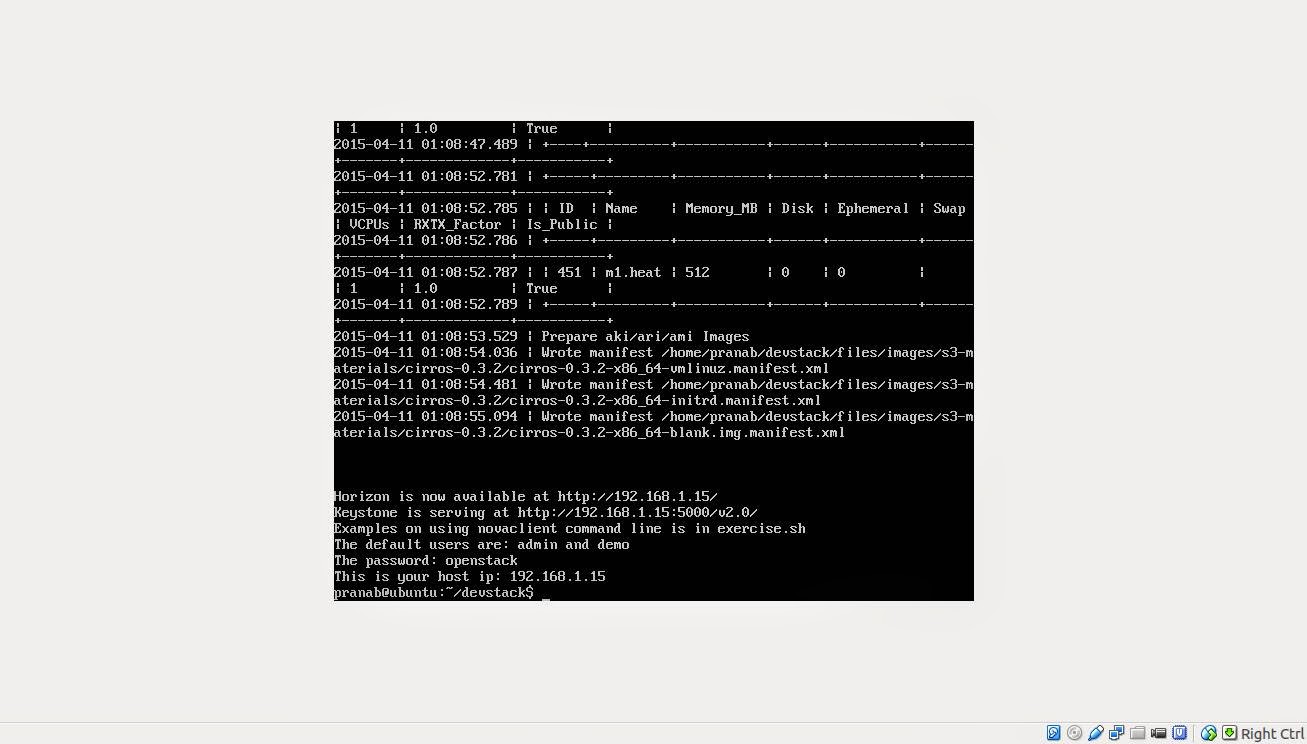
Installation Successful - A login page will appear on the screen and type the credential which is displayed on your terminal.

Horizon- Login Dashboard - If you want to configure an OpenStack service from the command line interface, then first type the following command source
openrc
Is static network configuration is necessary for bridge network adapter ?
ReplyDeleteIts better if you use static, otherwise due to change of IP address you won't be able to access the system.
DeleteIt happens when assigned through DHCP. If you keep it as DHCP, make sure you keep the track of change in the IP address.
Guys feel free to ask us if you have any doubts.We are here to solve your problems.
ReplyDelete